Troubleshooting - Recovering from database error during upgrade
If you encounter a database error during SCHLIX CMS upgrade from System - Update, do the following:
- Manually download the latest version from https://www.schlix.com/html/schlix-cms-downloads.html
- Open the ZIP file (e.g. schlix-cms-2.2.x.zip) and extract the file install/upgrade.php and upload it to the root folder of your SCHLIX CMS instance. The root folder of the SCHLIX CMS instance is the folder that contains runtime.inc.php file.
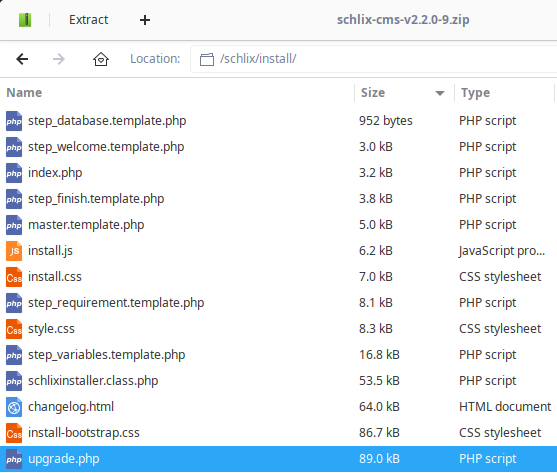
- Create a new fixupgrade.php (or any filename) and upload it to the root folder of your SCHLIX CMS instance. The file fixupgrade.php should contain the following code:
<?php // this file should be uploaded to the root folder of your website require('runtime.inc.php'); // make sure you have copied the file upgrade.php require('upgrade.php'); error_reporting(E_ALL); ini_set('display_errors','1'); setupSchlixRuntime(); upgrade_schlix('',SCHLIX_DB_HOST,SCHLIX_DB_DATABASE,SCHLIX_DB_USERNAME,SCHLIX_DB_PASSWORD); // remember to delete this file (upgrade.php and fixupgrade.php) once it is completed // // end of script // // do not copy anything below this line - Run it from your web browser, e..g http://www.sample-website.com/fixupgrade.php
- Delete both the upgrade.php and fixupgrade.php.
If there's still an error, please report it in our bug report forum.