How to insert a link
To insert a link, do the following steps:
1) Highlight the text/picture that you'd like to link, and either right click it or click the Insert/Edit Link button
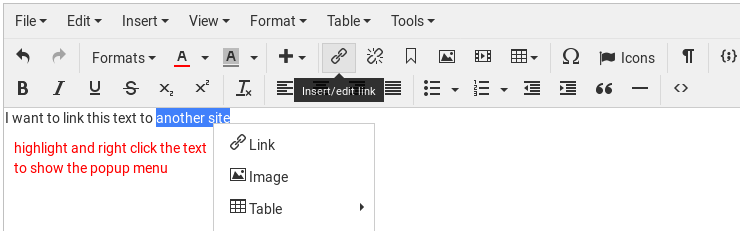
2) To link the item to another item within your website, simply choose the item from the Link List. To specify an external link (e.g. http://www.google.com), simply type it in the URL field.
