App\Tag
Inherited from cmsApplication_CategorizedList
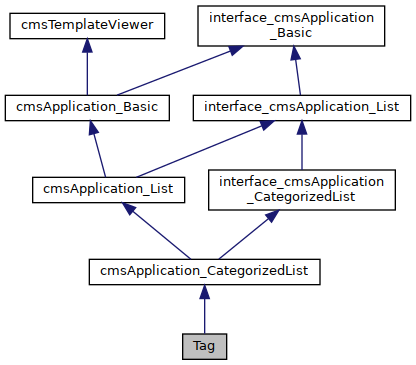
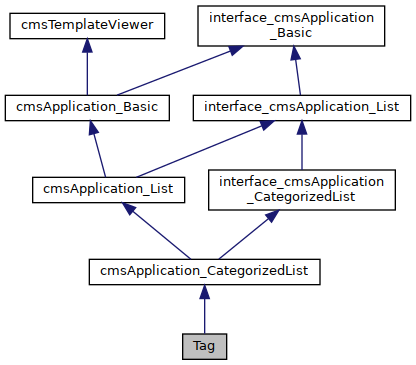
Protected Methods
| protected array | getArrayOfTagsFromString(string $str_tags) Create a tag array from a comma separated string
|
| protected | createTagsFromArray(array $array_of_tags) Automatically create tags if they don't exist @global \App\Users $CurrentUser
|
Public Methods
| public | __construct() |
| public | viewItemByID(int $id=1, $from_cache=false) None
|
| public | deleteByGUID(string $guid) Delete all tags with this GUID @global \SCHLIX\cmsDatabase $SystemDB
|
| public | createTagsFromItem(\SCHLIX\cmsApplication_List $app_object, int $id) Create tags from item with specified id
|
| public array | getAllExistingTagsByGUID(string $guid) Returns all tags associated with this GUID @global \SCHLIX\cmsDatabase $SystemDB
|
| public | removeAllTagsByGUID(string $guid) Remove everything associated with the specified GUID @global \SCHLIX\cmsDatabase $SystemDB
|
| public array | isTagAssociatedWithGUID(string $tag, string $guid) Returns true if tag is associated with this GUID @global \SCHLIX\cmsDatabase $SystemDB
|
| public array | getAllTagsWithCount() Returns all tags with an extra field: total_item_count and percentage. Useful for building tag cloud @global \SCHLIX\cmsDatabase $SystemDB
|
| public array | getTagByName(string $name) Returns a tag by name @global \SCHLIX\cmsDatabase $SystemDB
|
| public array | getTagByVirtualFileName(string $vf_name) Returns a tag by virtual filename @global \SCHLIX\cmsDatabase $SystemDB
|
| public | modifyByGUID($guid, $title) |
| public | deleteAllEmptyTags() Deletes all empty tags @global \SCHLIX\cmsDatabase $SystemDB
|
| public | viewMainPage(int $pg=1) View Main Page
|
| public string | createFriendlyURL(string $str) create SEO friendly URL. Format is action={...}¶m1={....}¶m2={...}
|
| public array | interpretFriendlyURL(string $urlpath) Interprets command from SEO-friendly URL
|
| public int | getDefaultCategoryID() Returns the default category ID
|
| public array | getMainpageMetaOptionKeys() Returns an array containing on array of main page options. The values of the options will still be evaluated as a flat list array, however it is sectioned into array with the following keys: header, value, type, and options.
Label: section title (not used for any evaluation
Type: checkboxgroup, dropdownlist, or none. If none, then it means there are suboptions which contain another array of this
Key: the key option. Please note that checkboxgroup doesn't have a key since the keys are in the options
Options: an array with 2 keys: label and key
Label: section title (not used for any evaluation
Type: checkboxgroup, dropdownlist, or none. If none, then it means there are suboptions which contain another array of this
Key: the key option. Please note that checkboxgroup doesn't have a key since the keys are in the options
Options: an array with 2 keys: label and key
|
| public array | getCategoryMetaOptionKeys() Returns an array containing on array of main page options. In this base class, the key is almost similar to getCategoryMetaOptionKeys The values of the options will still be evaluated as a flat list array, however it is sectioned into array with the following keys: header, value, type, and options.
Label: section title (not used for any evaluation
Type: checkboxgroup, dropdownlist, or none. If none, then it means there are suboptions which contain another array of this
Key: the key option. Please note that checkboxgroup doesn't have a key since the keys are in the options
Options: an array with 2 keys: label and key
Label: section title (not used for any evaluation
Type: checkboxgroup, dropdownlist, or none. If none, then it means there are suboptions which contain another array of this
Key: the key option. Please note that checkboxgroup doesn't have a key since the keys are in the options
Options: an array with 2 keys: label and key
|
| public array | getItemMetaOptionKeys() Returns an array containing on array of item options. The values of the options will still be evaluated as a flat list array, however it is sectioned into array with the following keys: header, value, type, and options.
Label: section title (not used for any evaluation
Type: checkboxgroup, dropdownlist, or none. If none, then it means there are suboptions which contain another array of this
Key: the key option. Please note that checkboxgroup doesn't have a key since the keys are in the options
Options: an array with 2 keys: label and key
Label: section title (not used for any evaluation
Type: checkboxgroup, dropdownlist, or none. If none, then it means there are suboptions which contain another array of this
Key: the key option. Please note that checkboxgroup doesn't have a key since the keys are in the options
Options: an array with 2 keys: label and key
|
| public bool | Run(array $command) Run command passed by the main router
|
| public | regenerateAllTags() |
| public | hook_onAfterSaveItem(\SCHLIX\cmsApplication_List $obj, array $datavalues, array $original_datavalues, array $previous_item, array $retval) Do something after save item
|