SCHLIX CMS v2.1.0 released
As mentioned in late January, we wanted to provide better blogging built-in capability in SCHLIX CMS. Today, SCHLIX CMS v2.1.0 has been released with improvements focused mainly in its blogging application. The most significant change in this release is multi-category in blog posts. Blog posts can now be assigned to multiple categories as well as tags. For each blog post, the canonical URL will be set to its primary category that you assign. Tagging was also introduced as well to make it on par with other blogging platforms. Introductory picture and secondary heading are also now built-in within blog app. We have also added "blogarchive" block and added caching options for production environment to reduce the SQL query to the database.
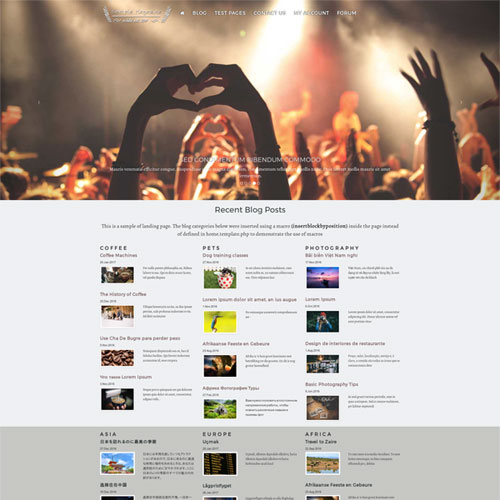
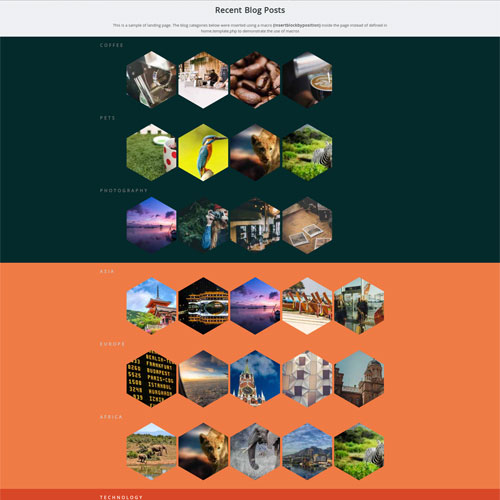
We also added a "samplemagazine" theme (first screenshot). The html5demo (second screenshot) theme was also slightly modified. More blog posts samples were added and some sample elements that still included v1.x series screenshots have been changed.
Other improvements include update of TinyMCE v4.5.4 and a new Landing Pages app. TinyMCE's default configuration was changed and media_dimensions option was set to false since it keeps interfering with responsive images. Landing Pages is an option to have a single-page website (like a brochure). It is set as the default if you install SCHLIX CMS with the sample data option turned on. Otherwise, Web Pages (html) is still the default frontend application. Please note that Landing Pages do not have the same benefit as Web Pages in term of search engine optimization. To change the default frontend application, you can configure this under the Global System Configuration menu on the backend admin welcome page.
When we first released SCHLIX CMS v2.0.x series, there was a minor regression with UTF-8 virtual file name. It could not be used at all and there were conflicts. This has been fixed in v2.1.x series.
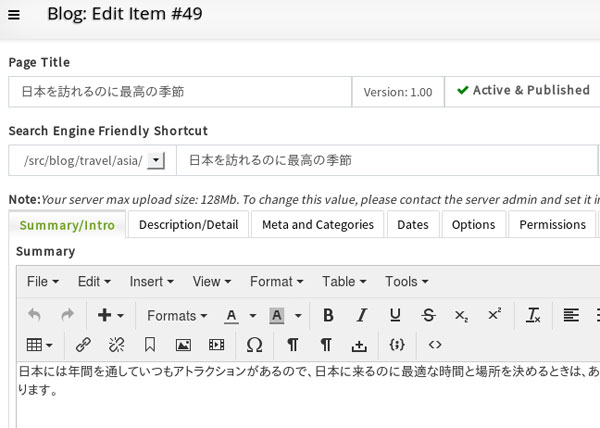
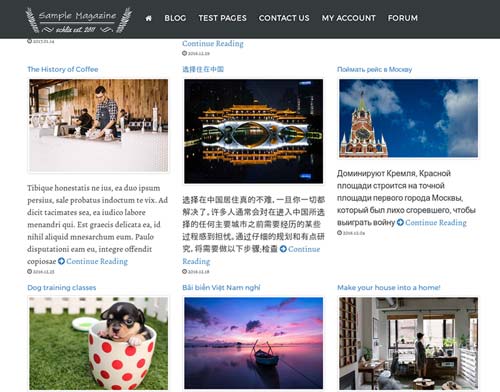
Another improvement is we added two options for menu item: menu divider and submenu placeholder We have added them to the sample data option so you know how to use them.