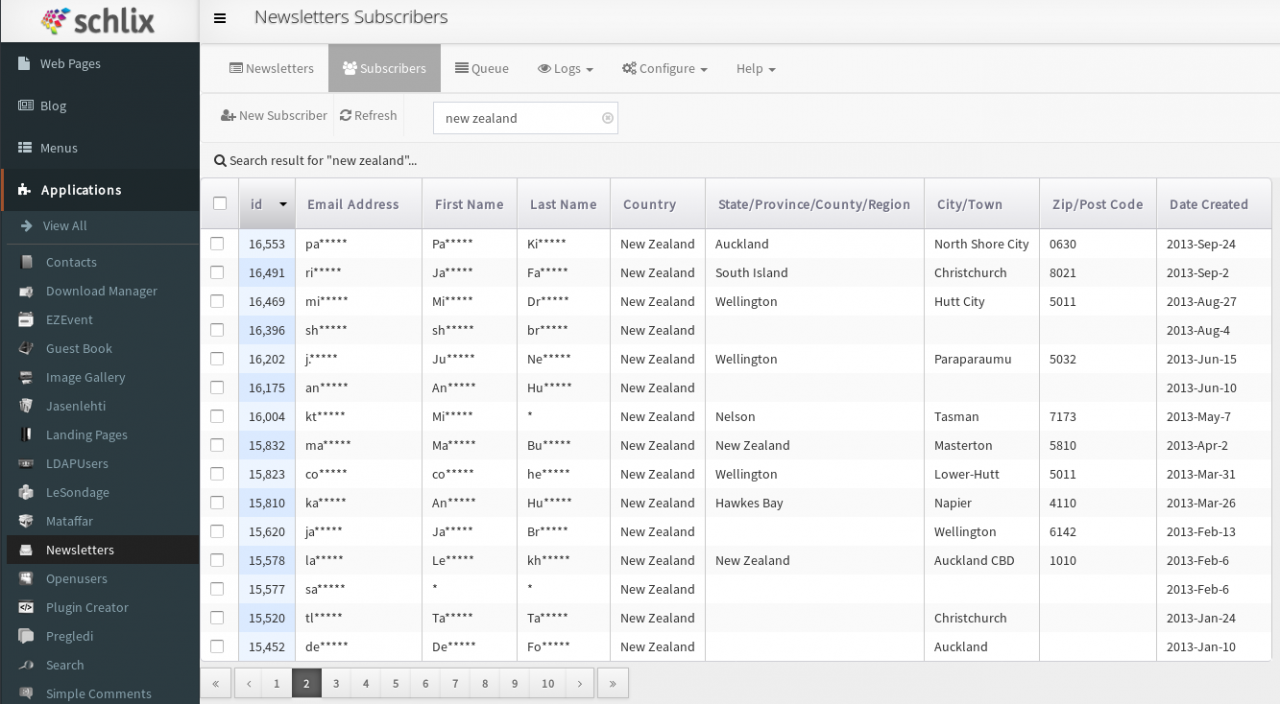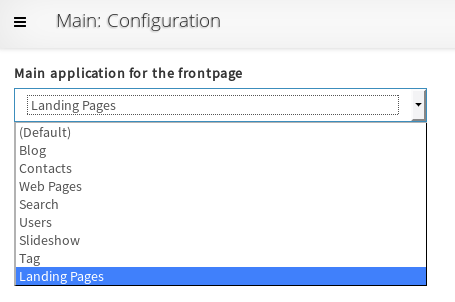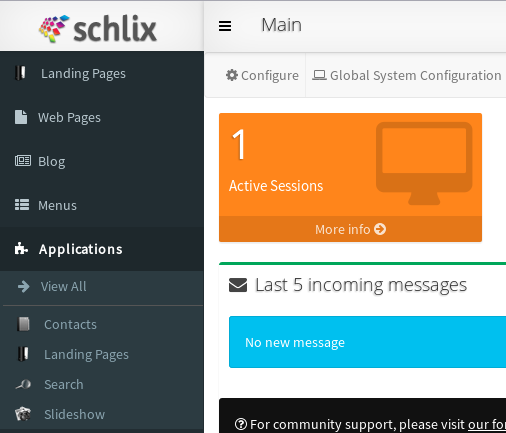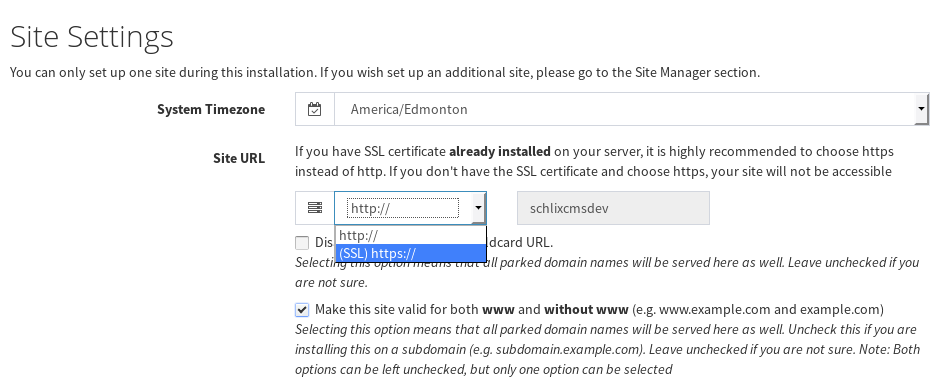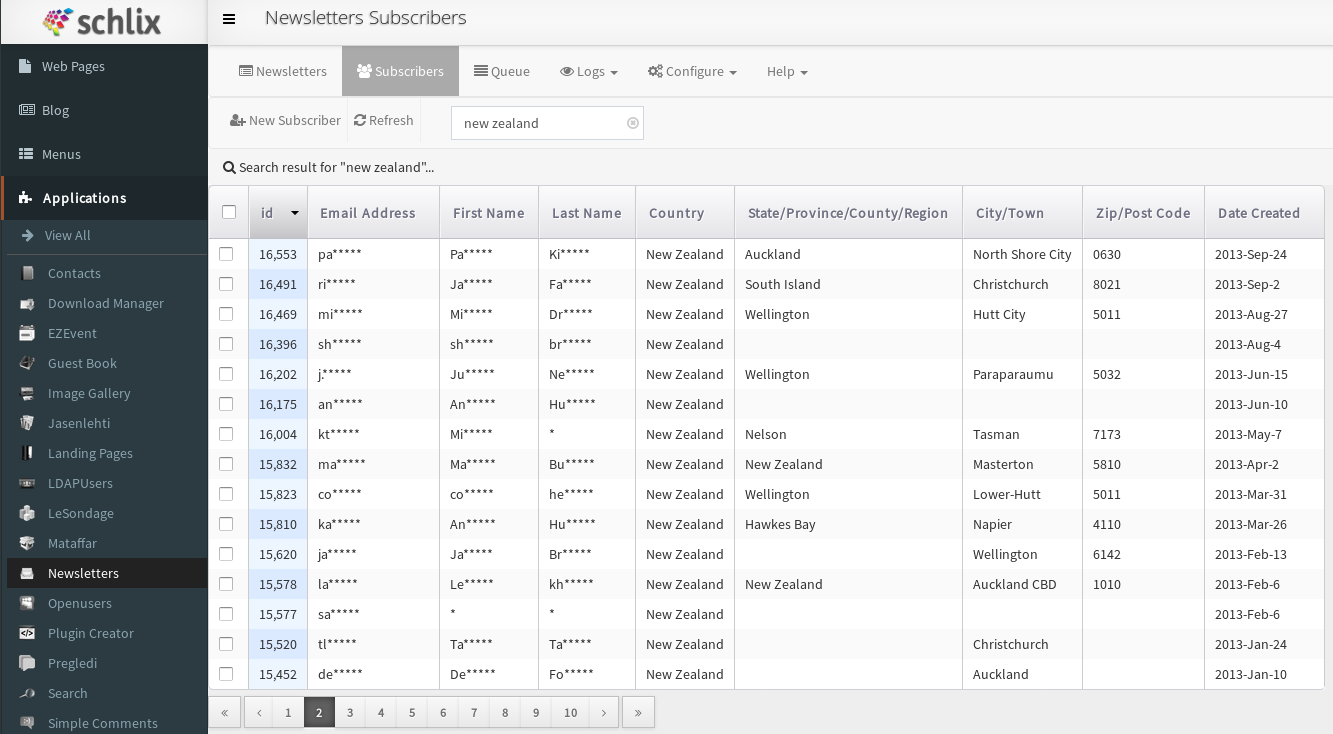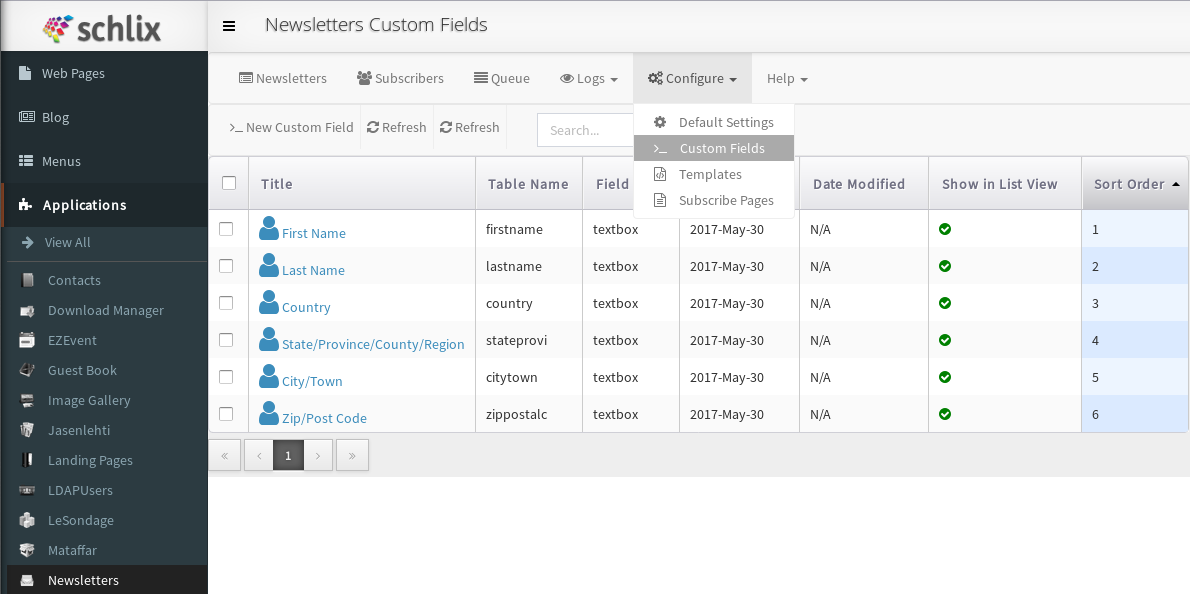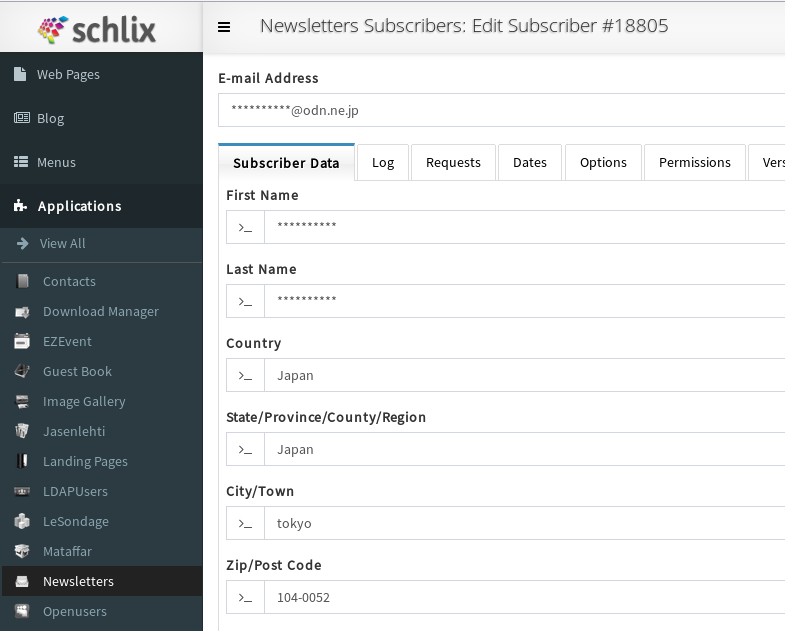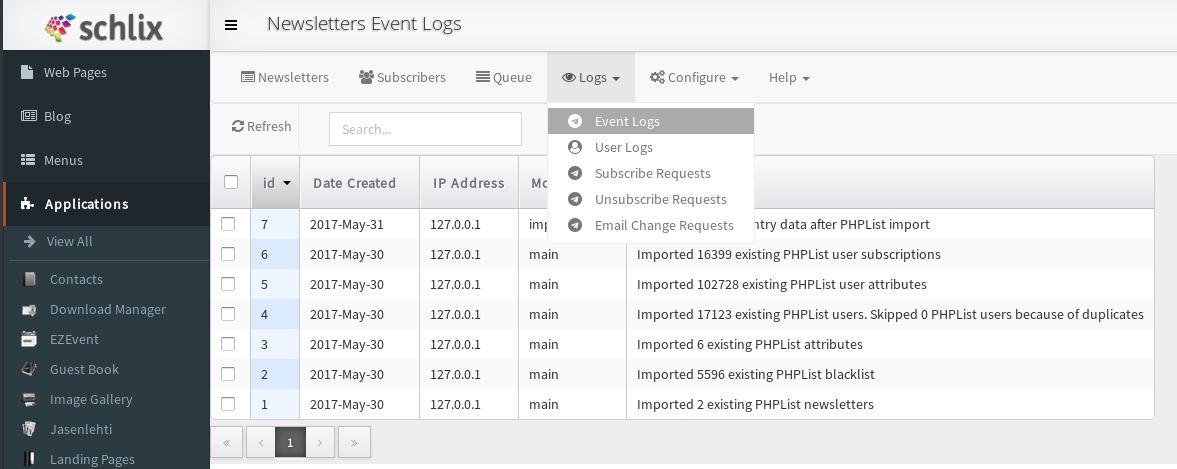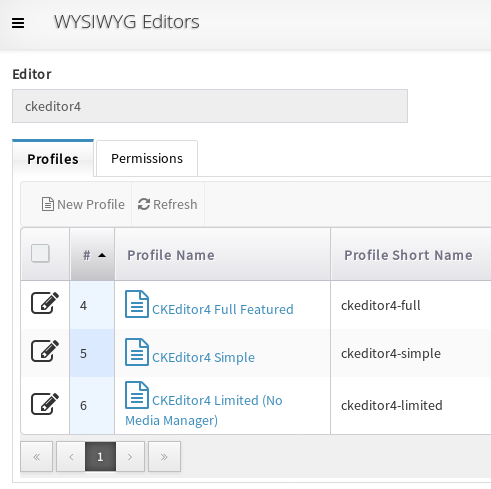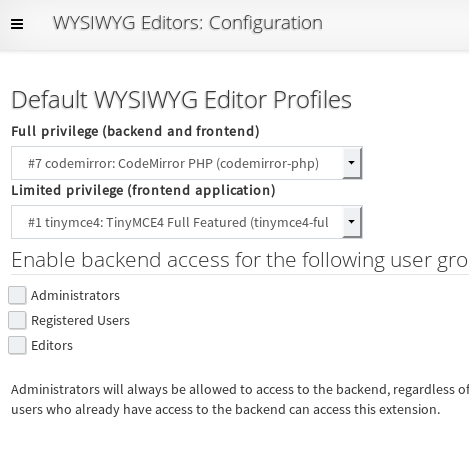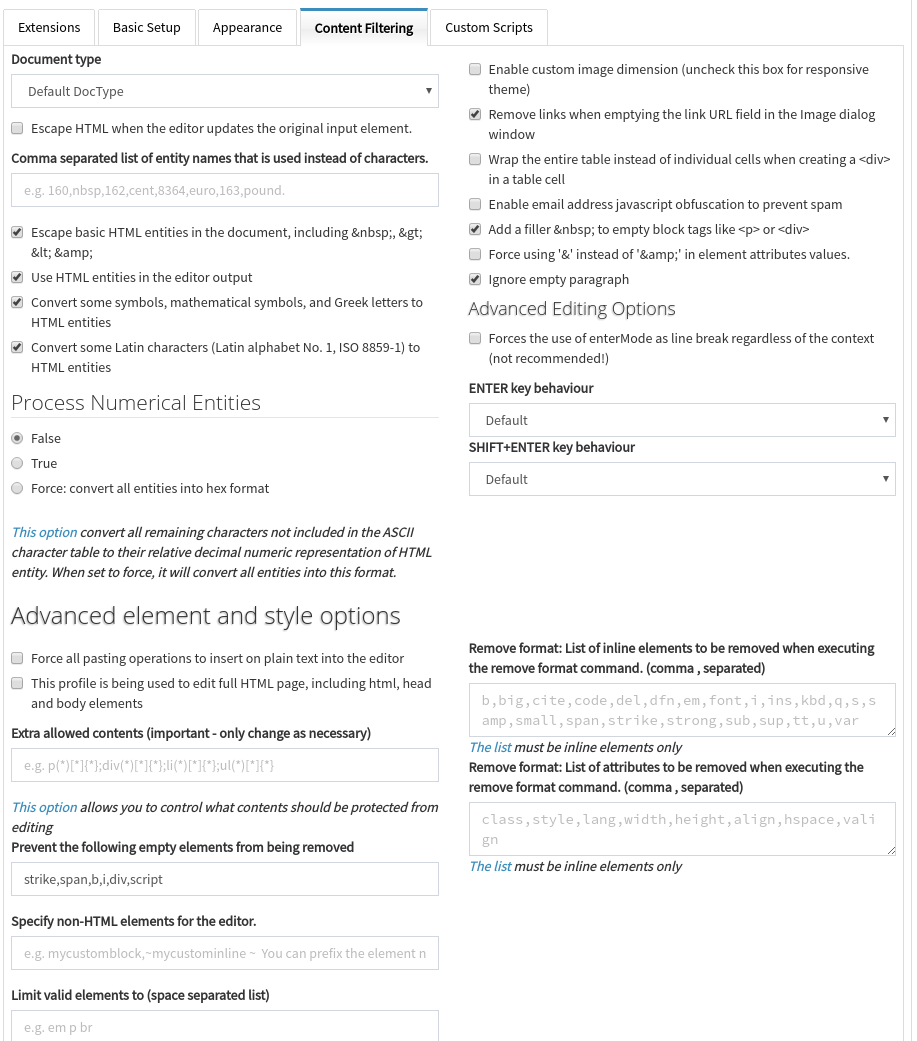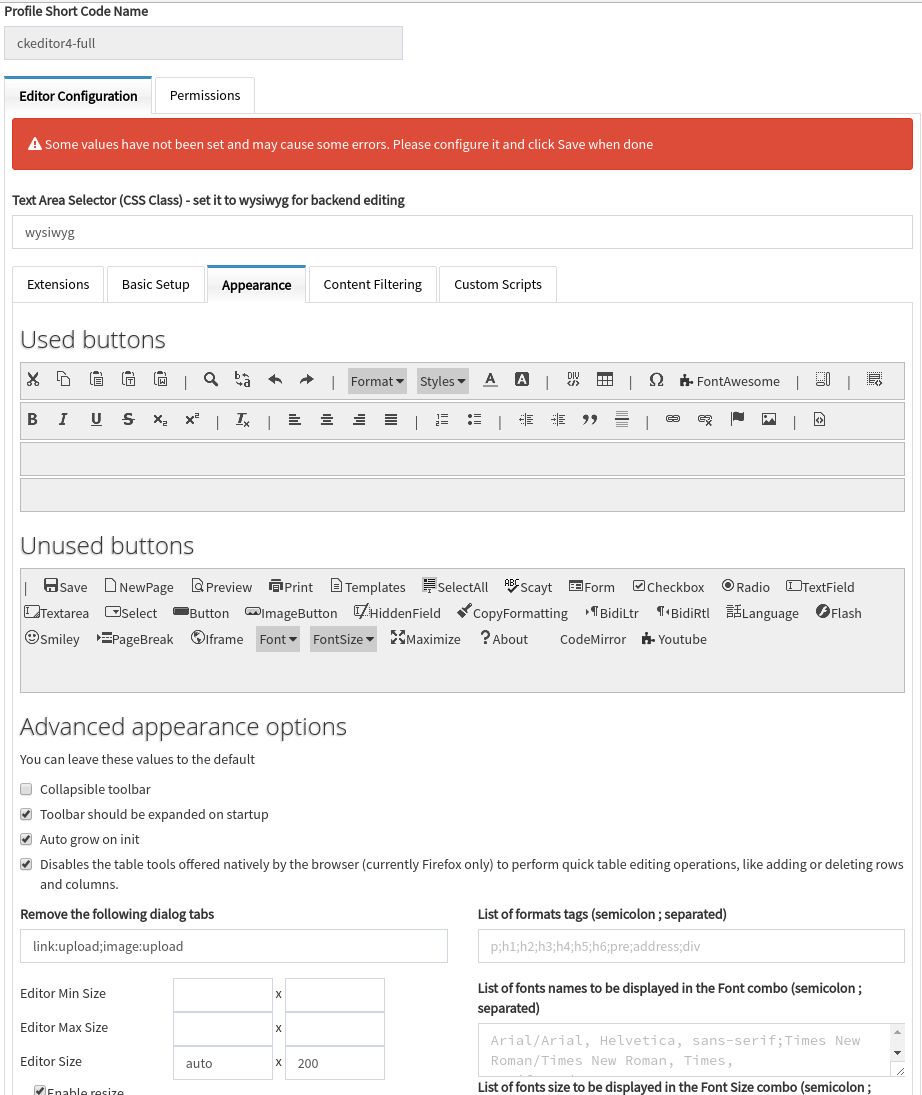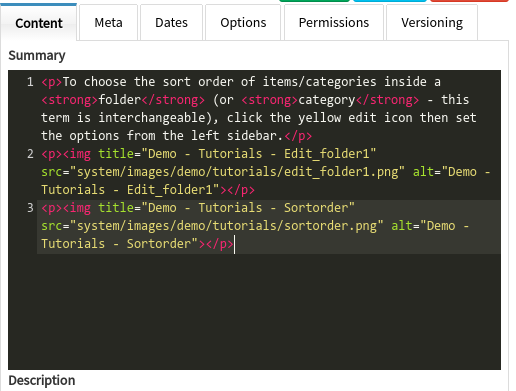Back in January, we announced our plan for the first half of 2017. 5 out of 6 have been completed. We have to postpone the development of integrated market application until January 2018. The following is our updated road map:
July - December 2017
- New extension: e-commerce (full shopping cart). We should have this completed before the end of December 2017.
- New extension: forum (das Forum). Currently, we are already using this forum extension and it will be released publicly before the end of December 2017.
- Update to the official Jäsenlehti Newsletters extension to include additional features such as bounce checker, analytics, and click tracking.
- A concrete example of backend admin theme where you can customize the logo (this is intended for web development agencies as well as freelance web developers).
- More extensions that can help you with your SEO (search engine friendly). e.g. Open Graph.
January - June 2018
- Translation for the following languages: French, Spanish, Portuguese, Russian, Simplified Chinese, Japanese, Korean, and Indonesian.
- Integrated market app where you can install/uninstall extension automatically.
- More integration with cloud based services
- More themes
July - December 2018
- SCHLIX UI v2 implementation (already in the works). SCHLIX UI is the Javascript framework for our user interface
- More to be announced.