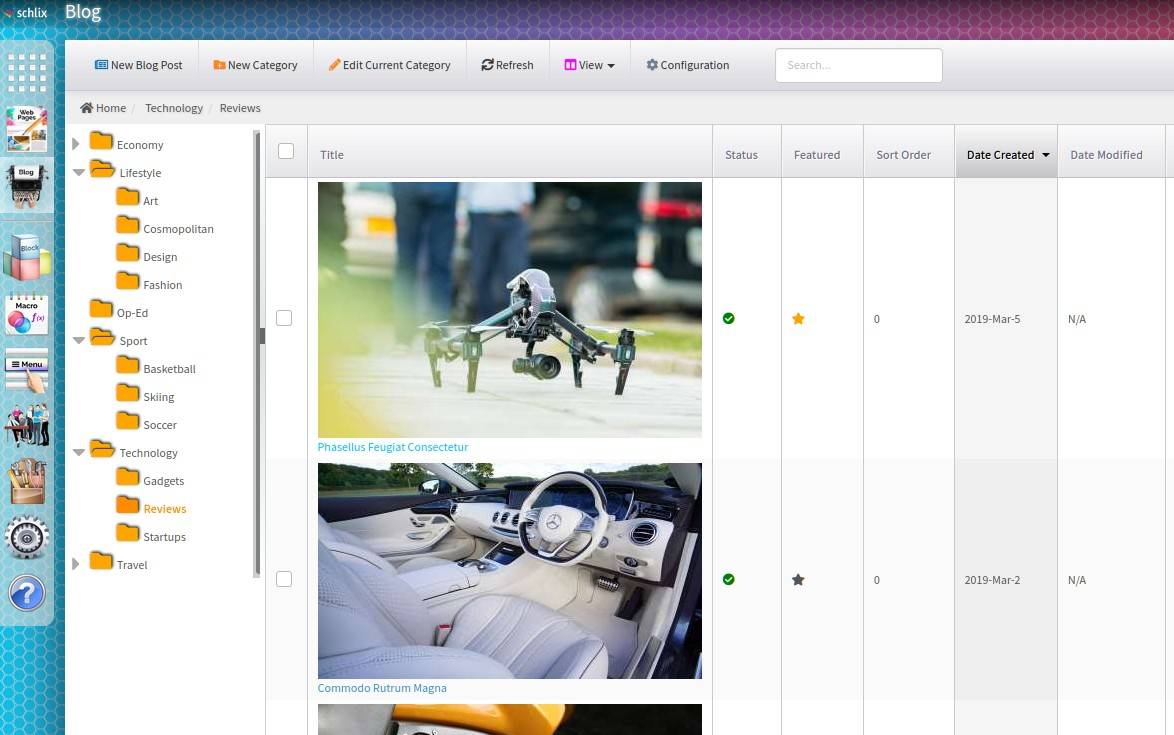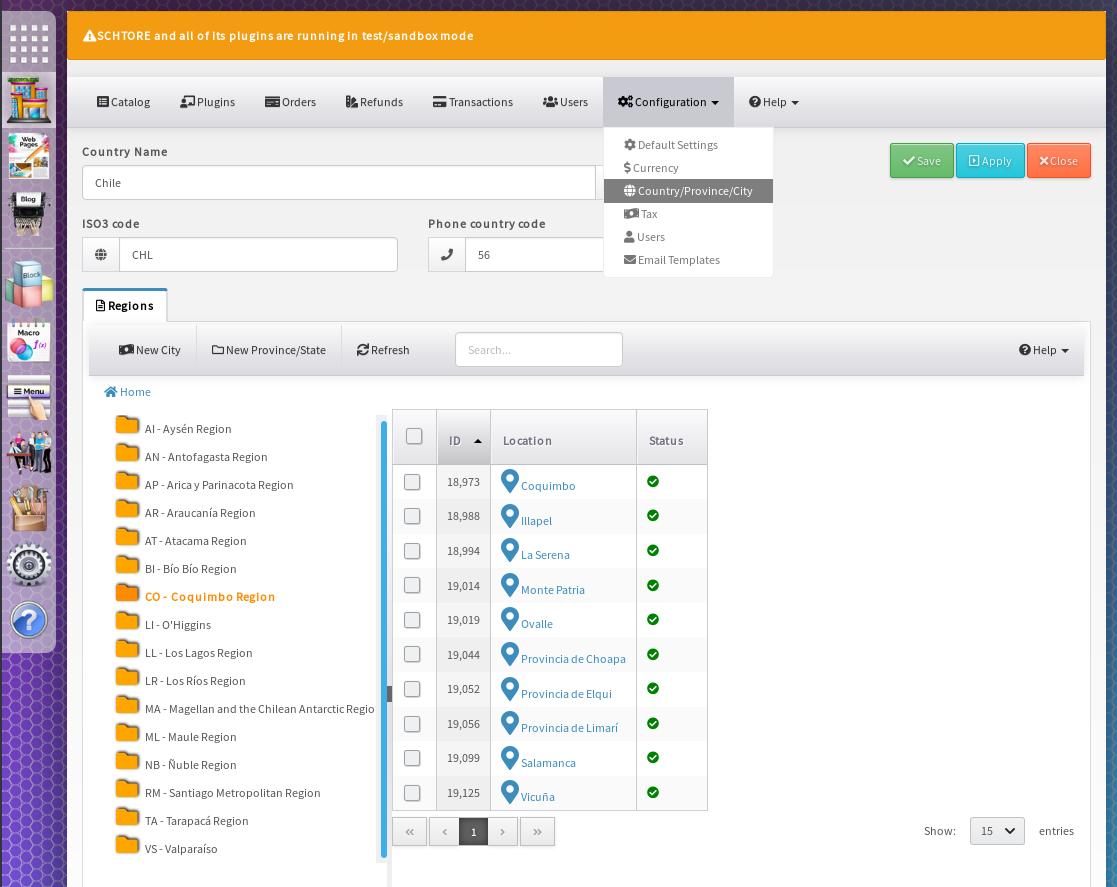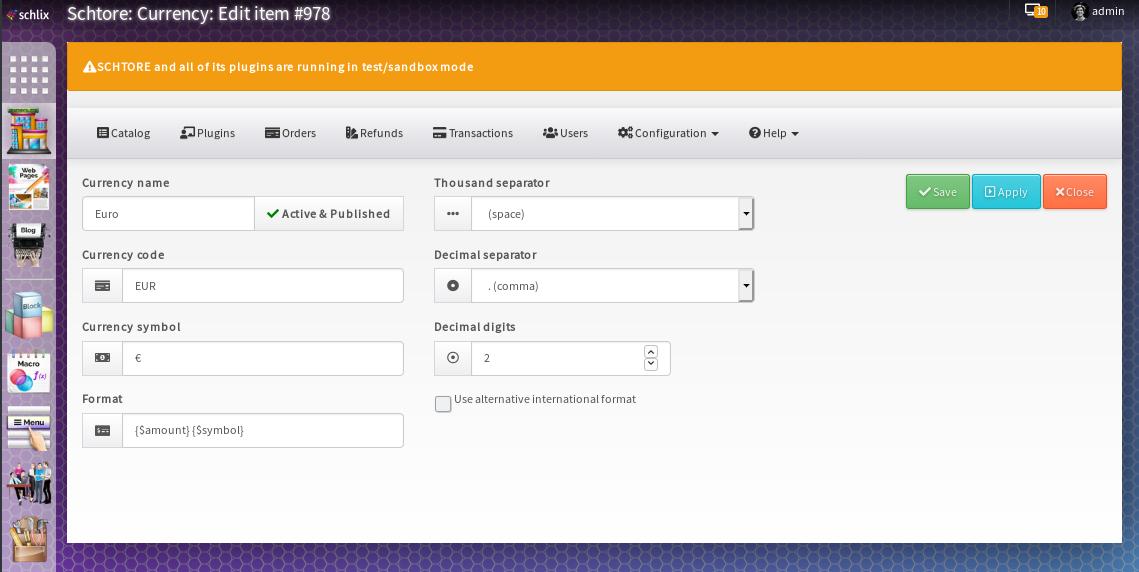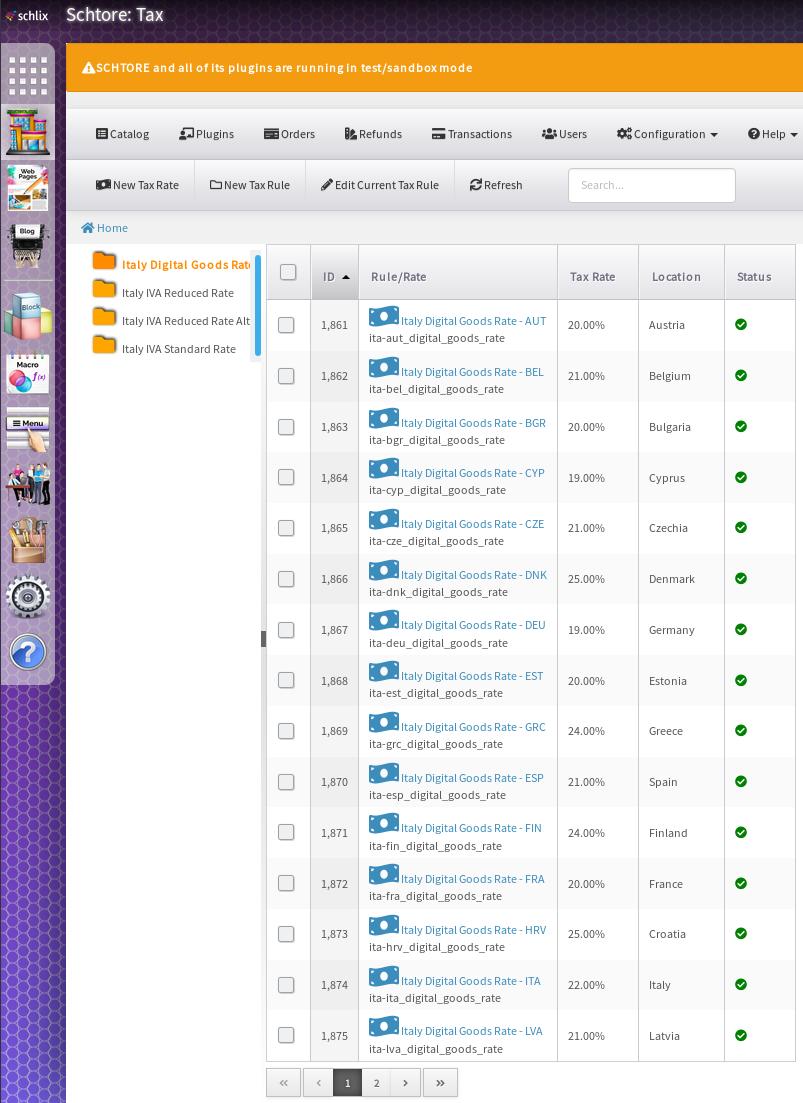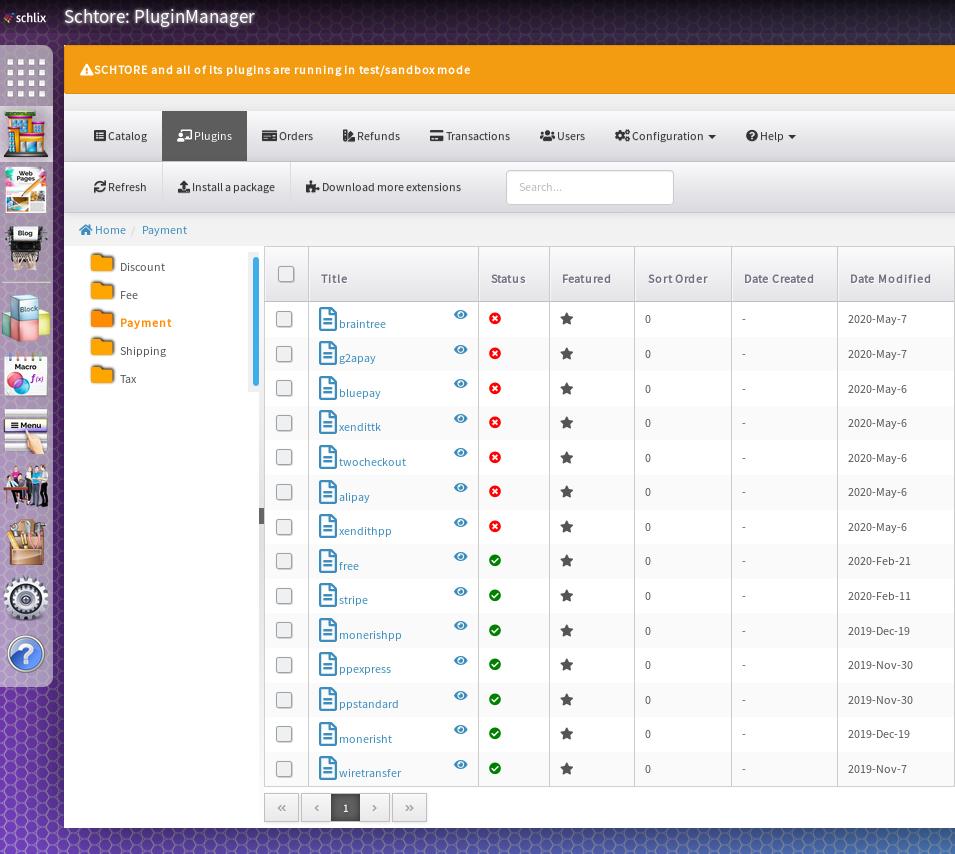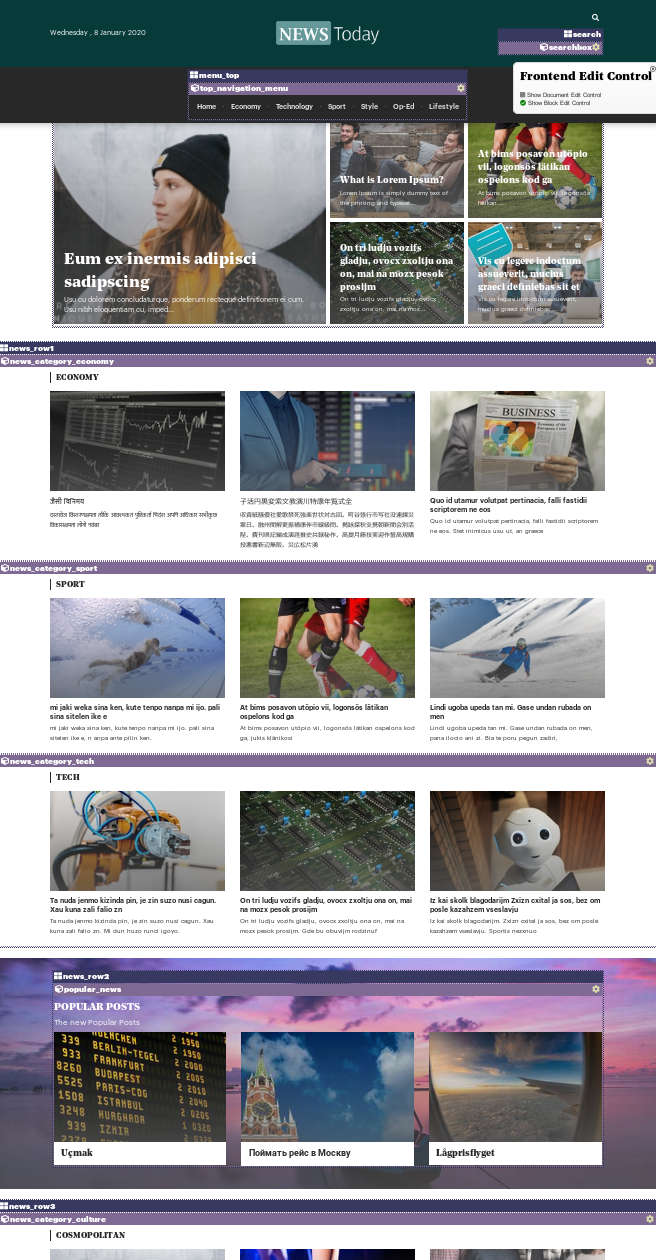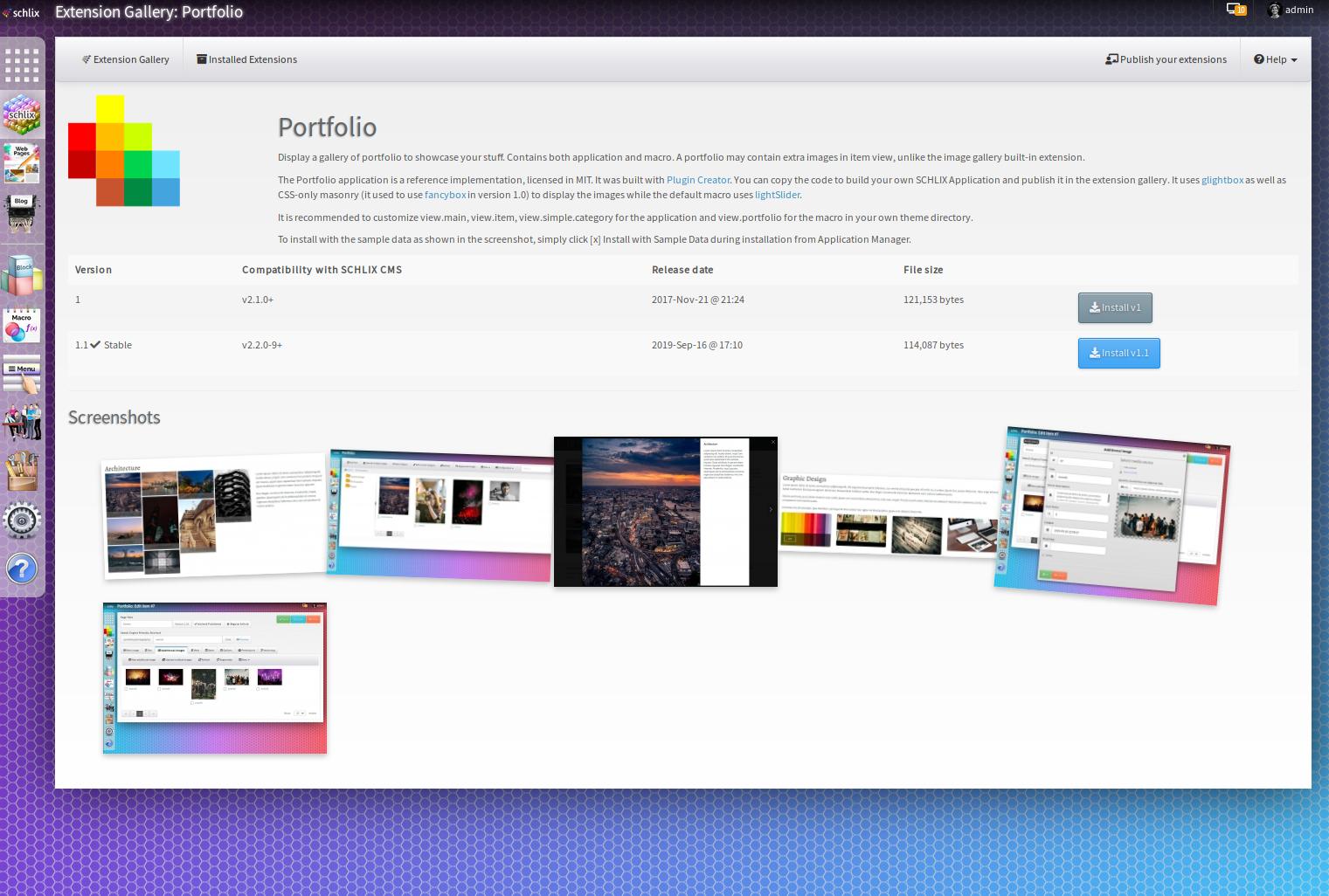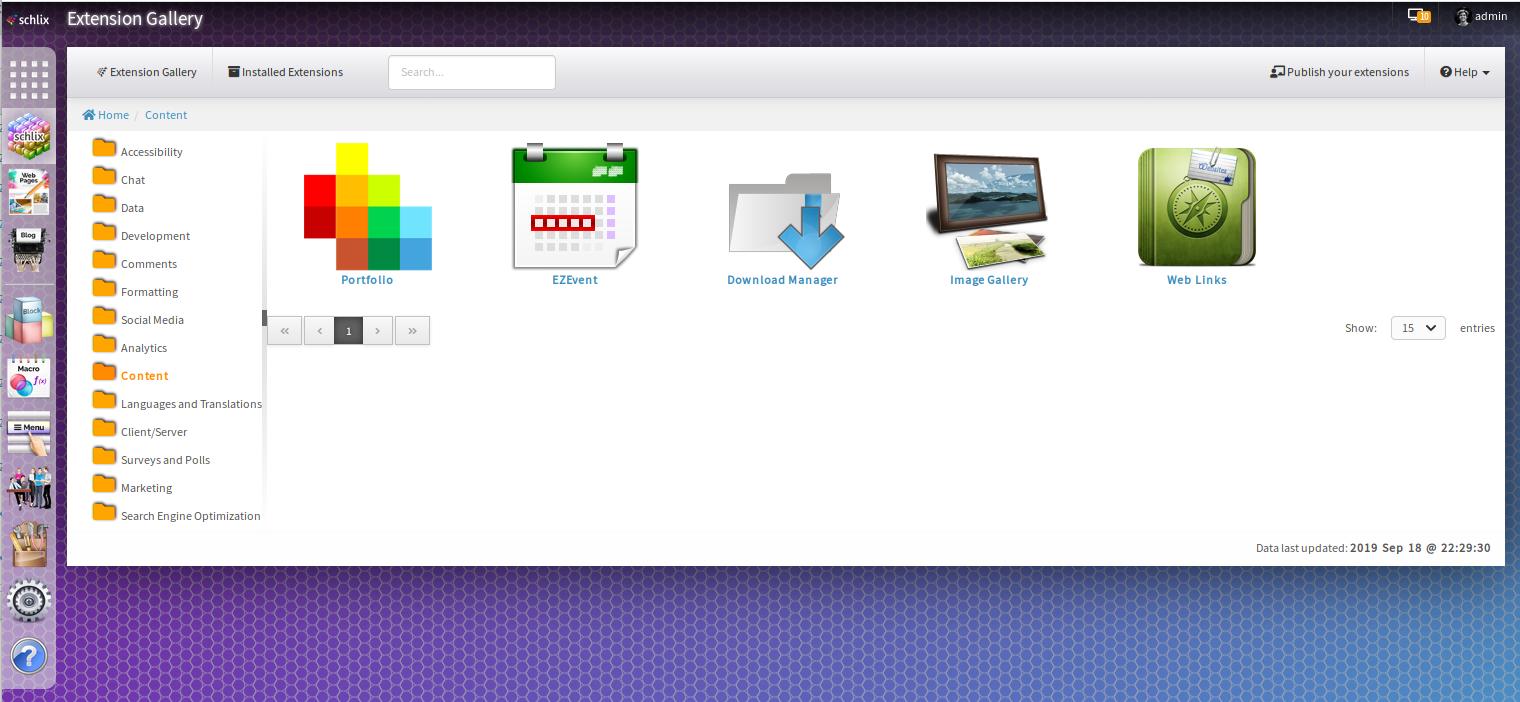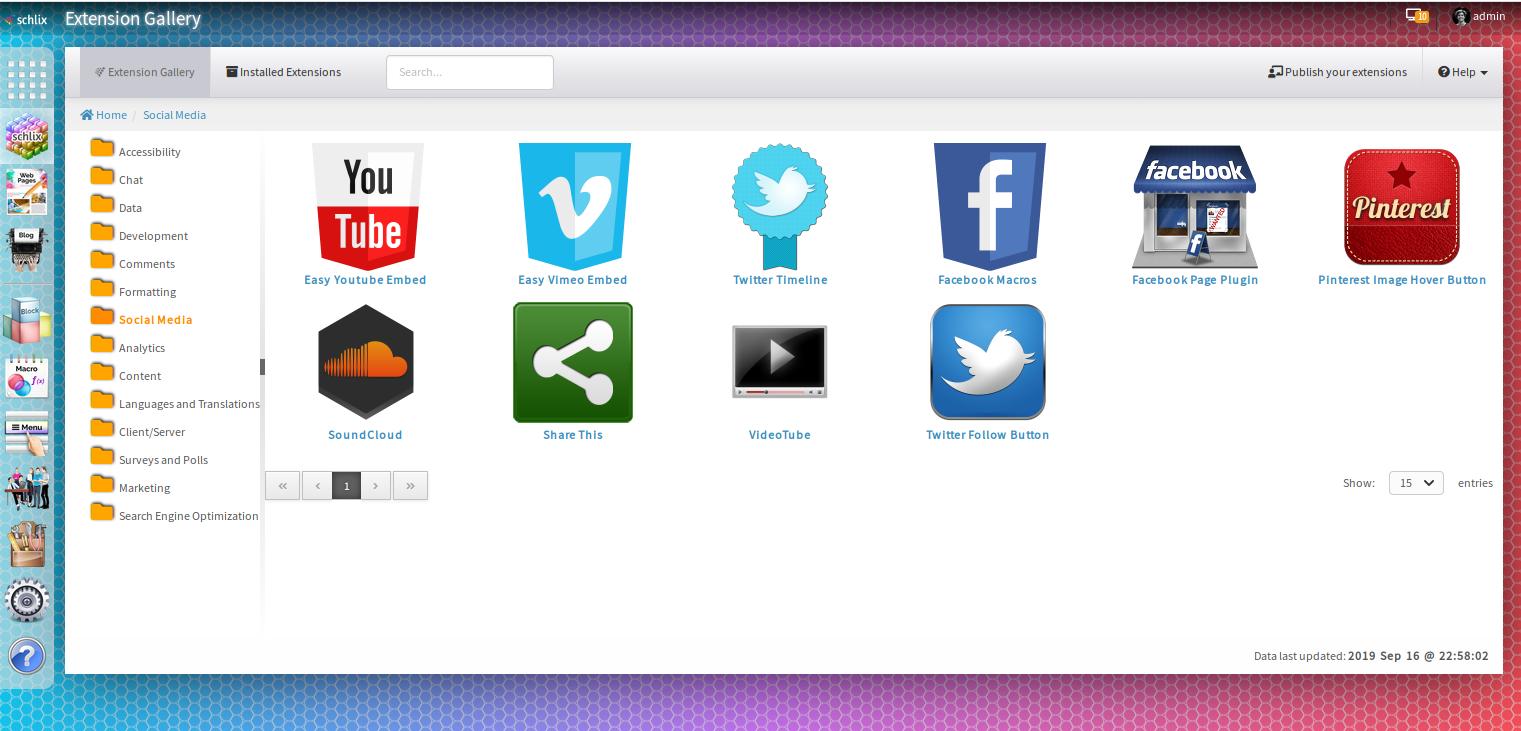We've almost completed the development of the e-commerce extension for SCHLIX, with internal code schtore. This is an update to the previous post back in May 2020. Last week, all features have been finalized and frozen and we're going to release the first beta version in about two weeks from now.
Expected timeline
- Between September 13 - 18, 2020: first beta release
- End of September/early October 2020: final release (as extension, fully usable)
- Mid-Late October 2020: additional shipping options: USPS (America), Fedex, DHL, UPS, Purolator, British Royal Mail will be available.
- December 2020/January 2021: automated refund, dashboard - integrated with our mapping server.
- 2021: gift card, store credit, subscription
Current features (frozen as of August 27)
- E-commerce catalog with multiple images (dynamic image size can be set in the config section).
- One product can be assigned to multiple categories.
- Product specifications (each sub-variant has a unique URL)
- Product variance
- CTO (Configure-to-order) product options
- Each product can be optionally assigned a product type. You can assign only 1 product type per product. If you want to have multiple product types per product, use the category (folder) instead of product type sub-application.
- Downloadable materials attached to product and/or product type (e.g. PDF warranty statements for all product).
- 127 tax rules for different countries, automatic setup
- Country, state/province, city database - this is different from most e-commerce as the city input is free-text.
- Discount - % or fixed.
- Coupon - must be attached to product for the initial release. We will enable store coupons later.
- Payment plugins (alphabetical order): Alipay, BluePay (CardConnect), Braintree, G2APay, Midtrans, Moneris, Paypal, Stripe, 2Checkout, Xendit. Offline payments are supported as well (bank cheque, wire transfer, Interac e-Transfer). Note: the available Moneris payments are for Canadian merchants only. We can build the US one as well if there's a request.
- Shipping plugins (alphabetical order): AsiaXpress, Australia Post, Flat Rate, GoSend, Hongkong Post, India Post, Malaysia Post, Pakistan Post, PHLPost, Postmen, RajaOngkir, Singapore Post, SpeedPost Singapore and Thailand Post
- All transactions are logged.
- Security: we test for basic XSS and SQL injection. XXE (XML injection) prevention is already built-in to SCHLIX CMS.
- Configurable email templates (must use SCHLIX CMS v2.2.4 or later)
Note: some of the payment & shipping plugins will be commercial release.
Caveats for the first version
- Reporting will be available in the next release. Information can already be extracted via SQL and we can build add-ons suitable to your needs.
- No gift card & loyalty point functionality yet - that will be done in 2021 if there's a request.
Here's what schtore looks like as of September 2020:
- Catalog - product listing
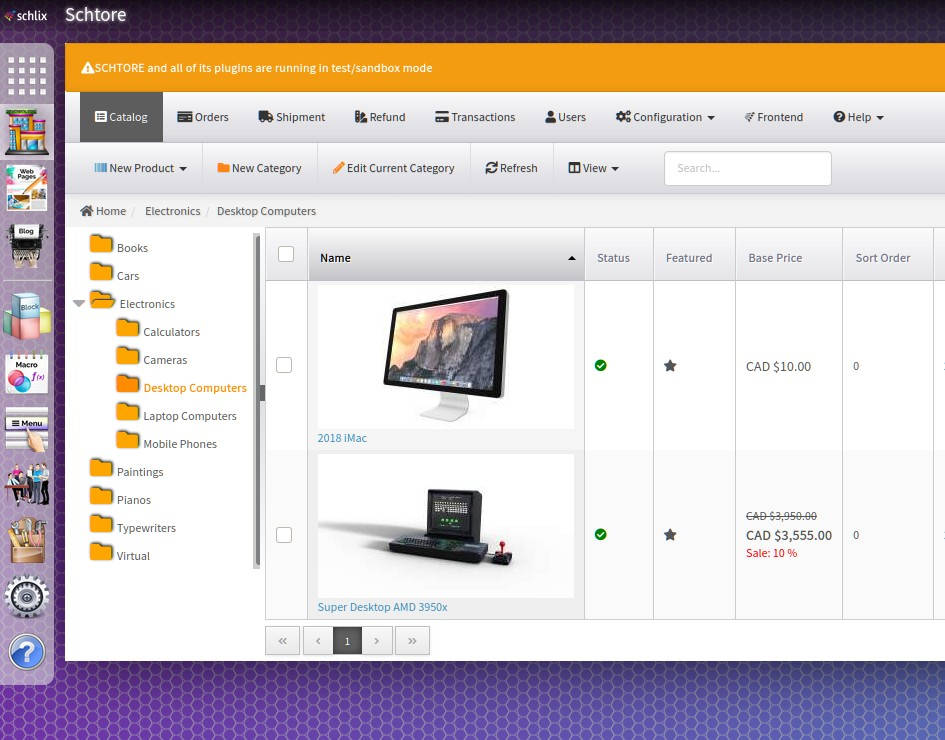
- Catalog - Images
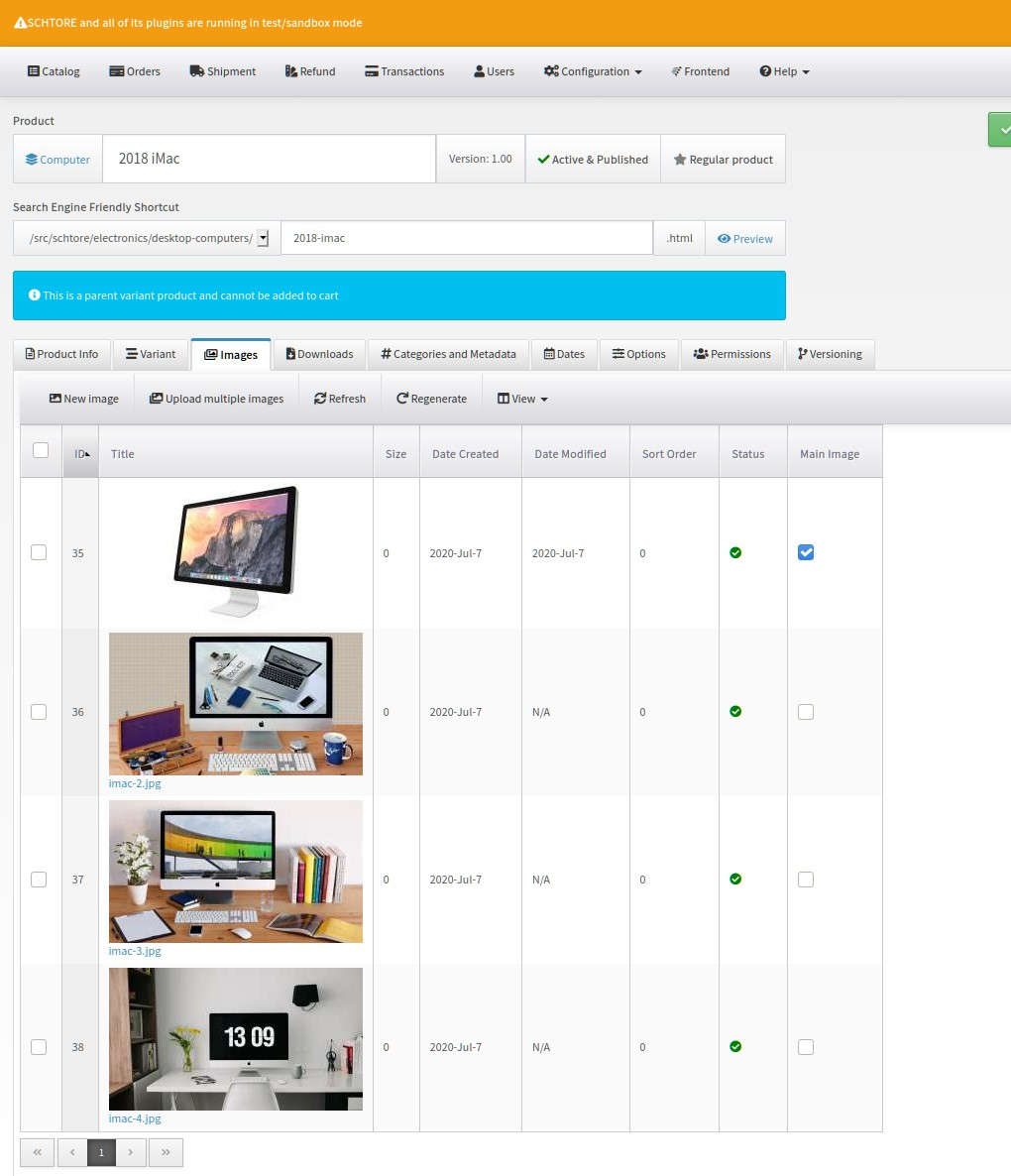
- Product Type - Options (CTO)
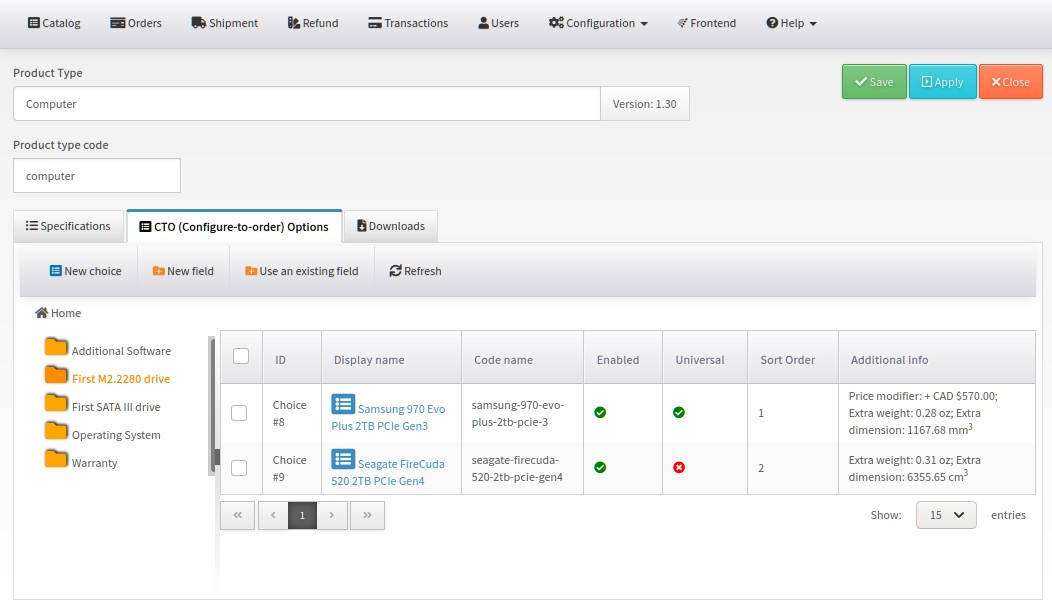
- Product type - CTO option choice
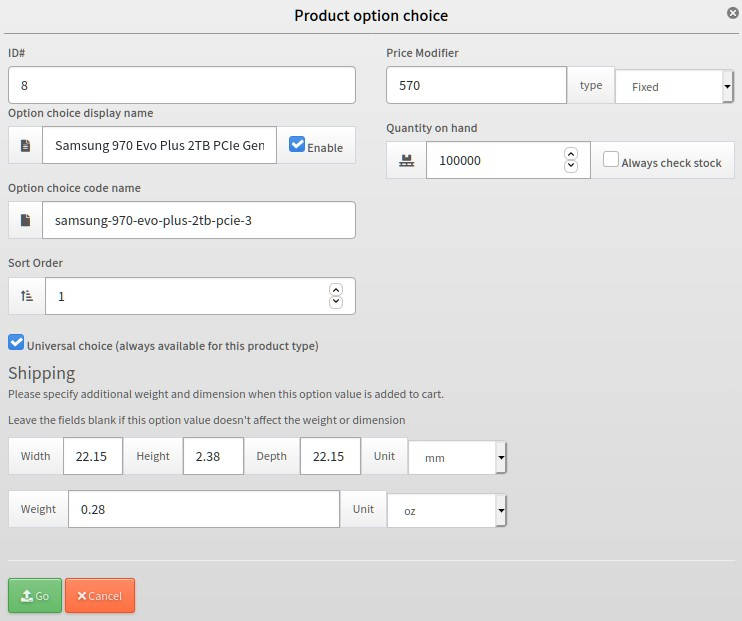
- Product - Options (CTO)
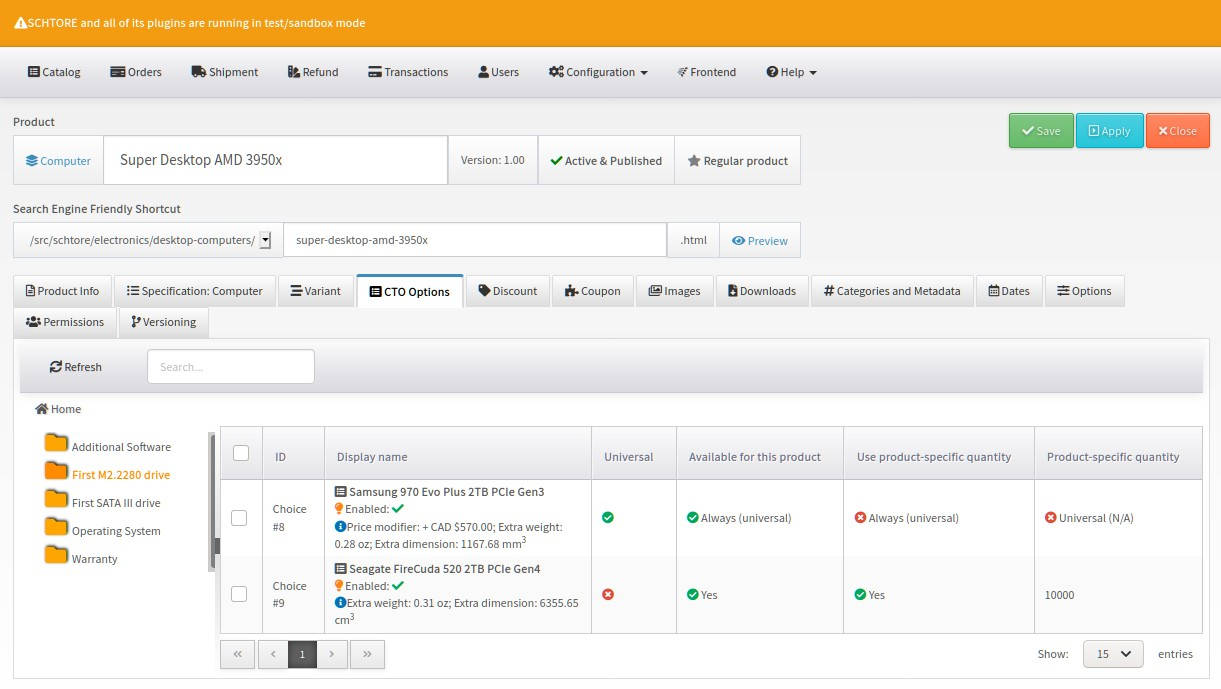
- Config
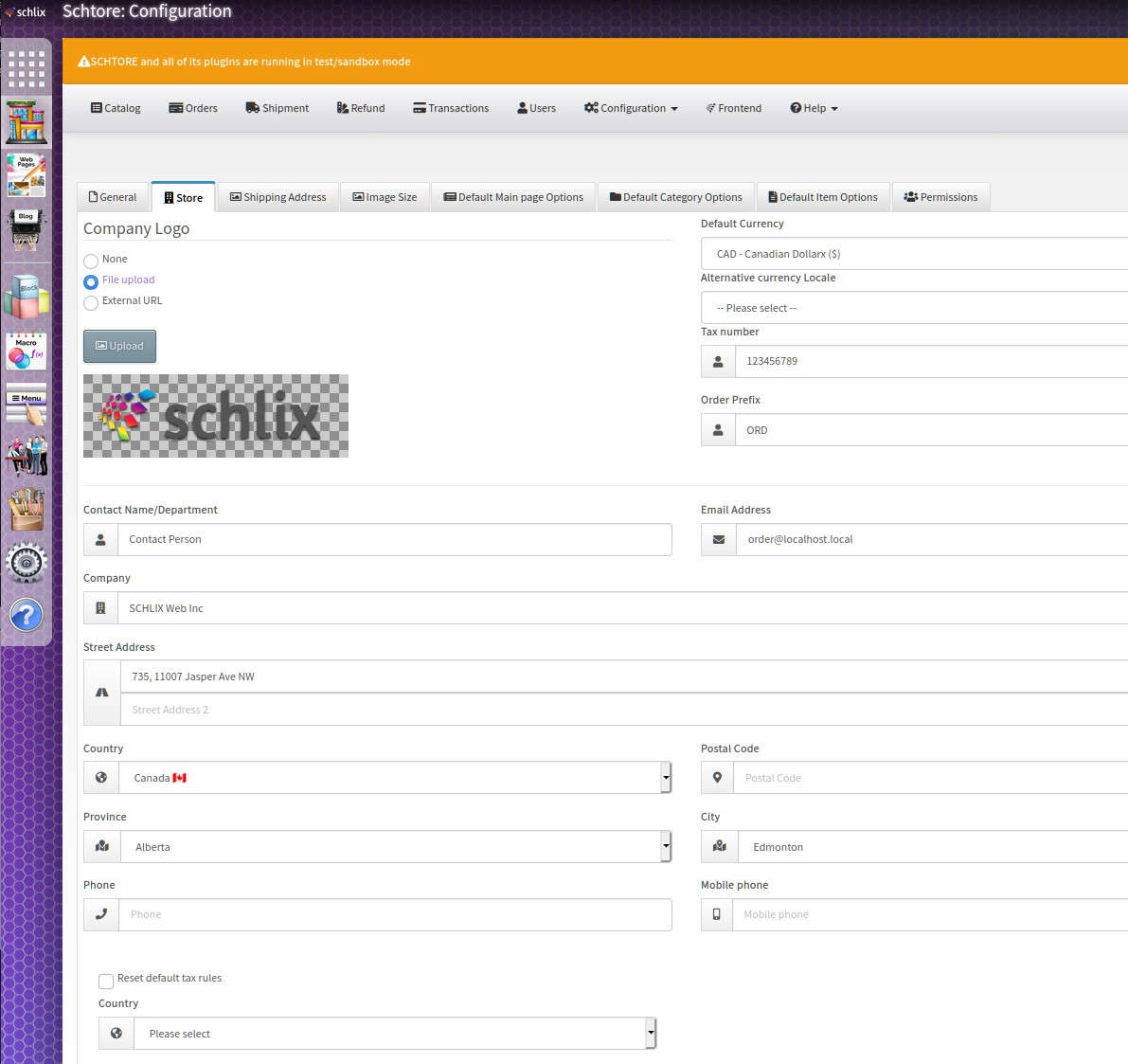
- Payment plugins
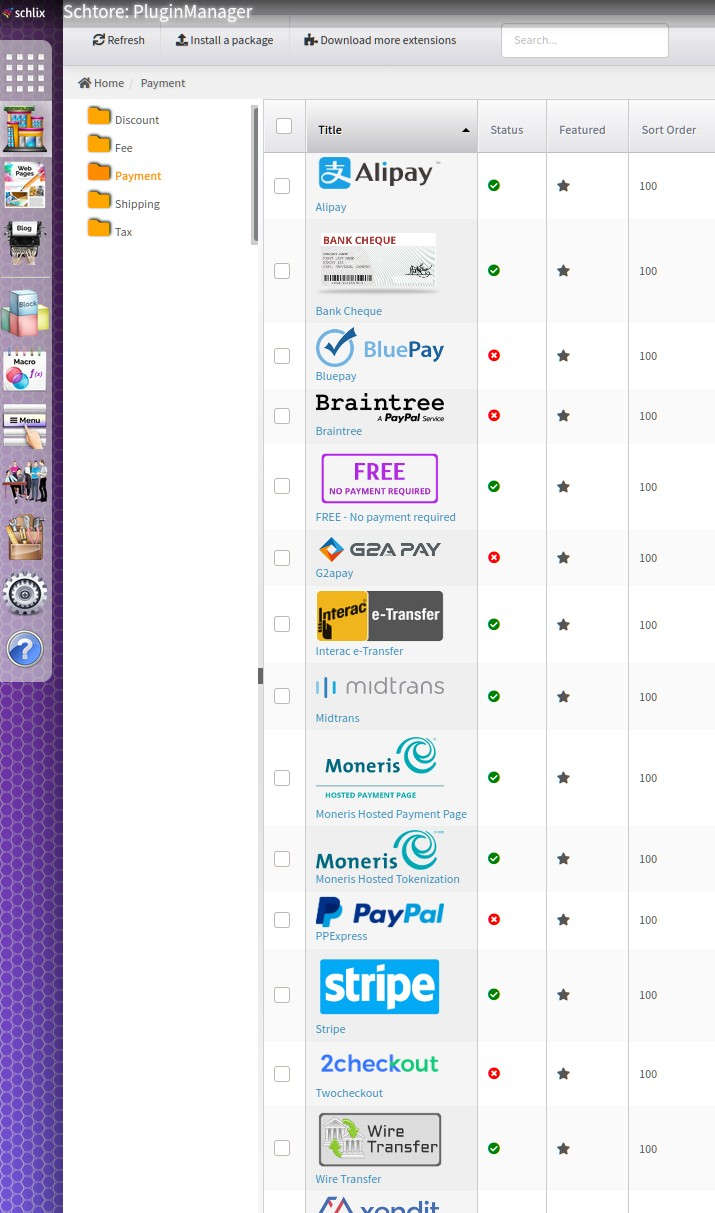
- Shipping plugins
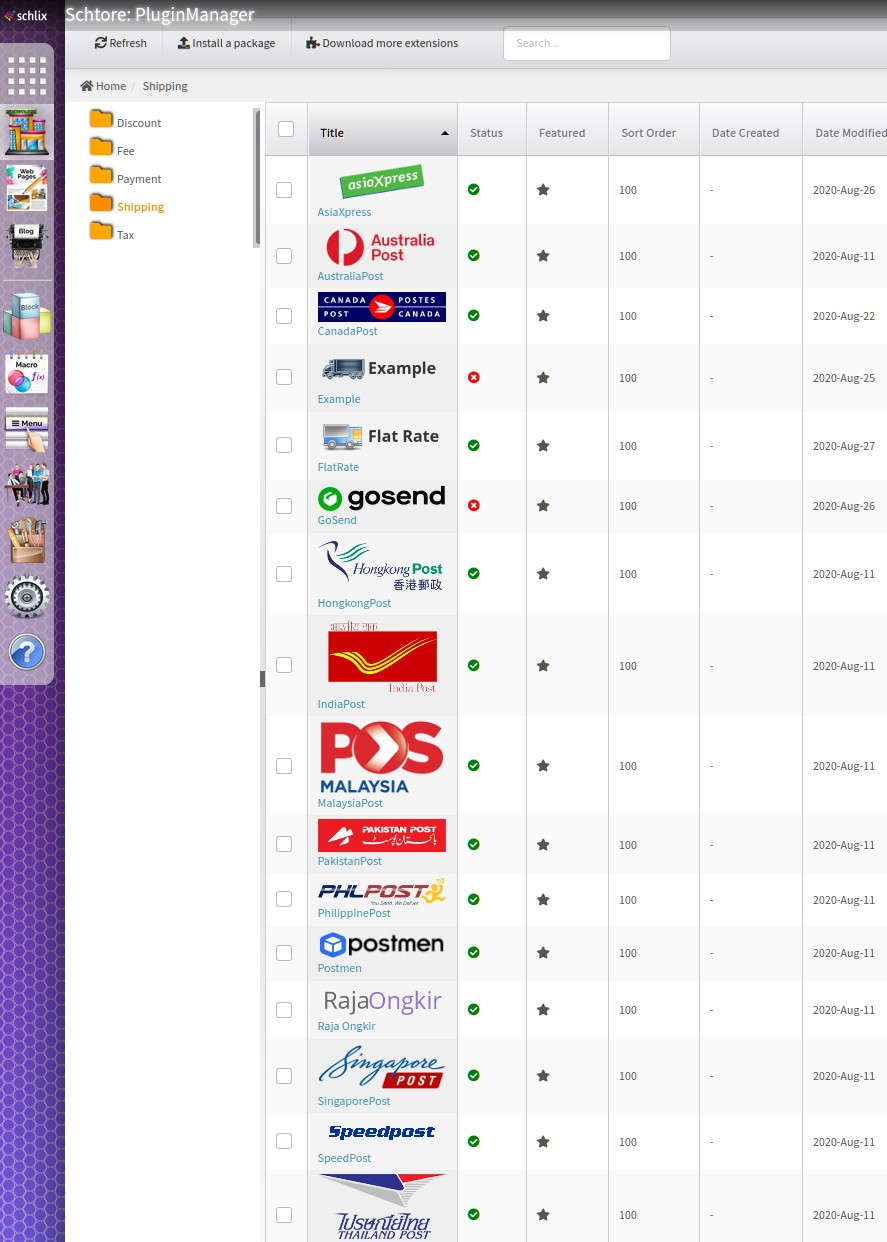
Stay tuned for more info! 😄