How to change the default WYSIWYG editor
SCHLIX CMS comes with three editors by default (TinyMCE, CKEditor, CodeMirror). To change the default WYSIWYG editor:
- Click Settings » WYSIWYG Editors
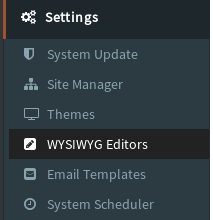
- Click Configure
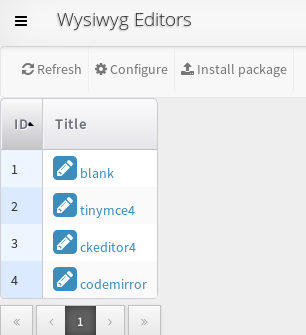
- Select the editor that you would like to use
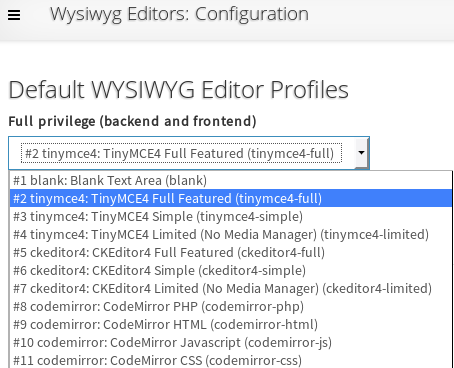
- Click Save