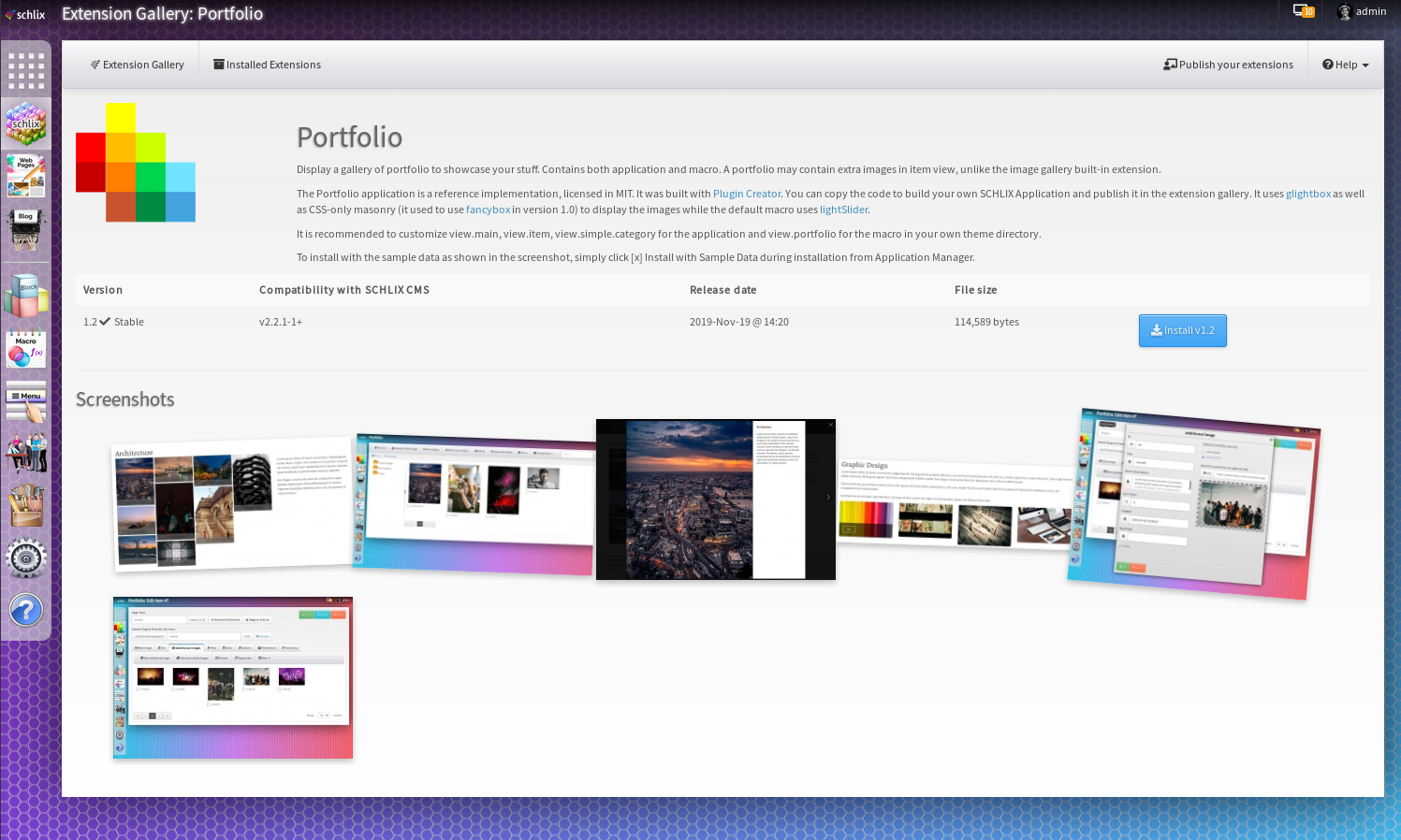How to install an extension (plugin)
To install an extension or plugin, click the application/launcher menu, then click Extension Gallery.
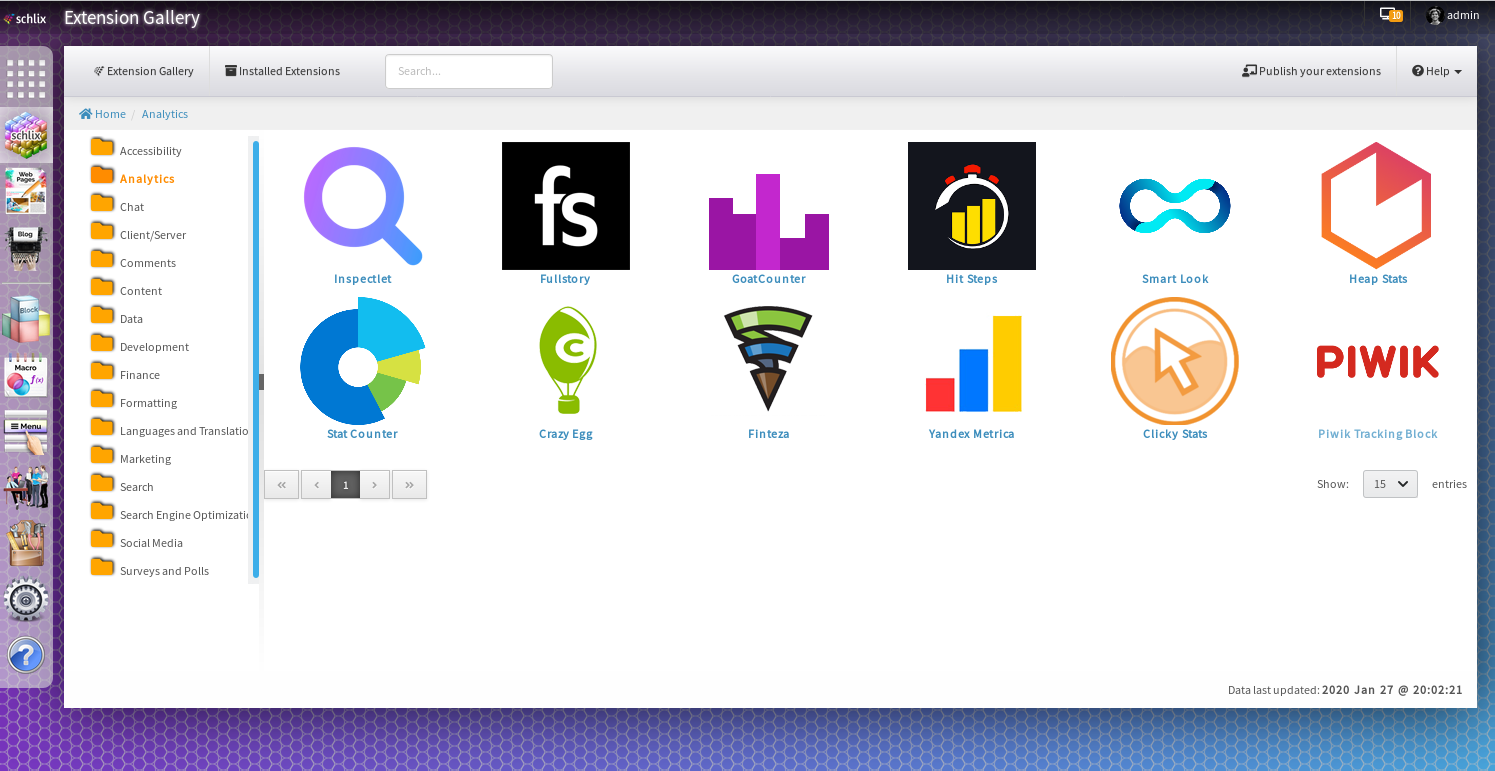
Click the extension that you desire, and click the blue Install button. You will be asked to authenticate your request with a password.