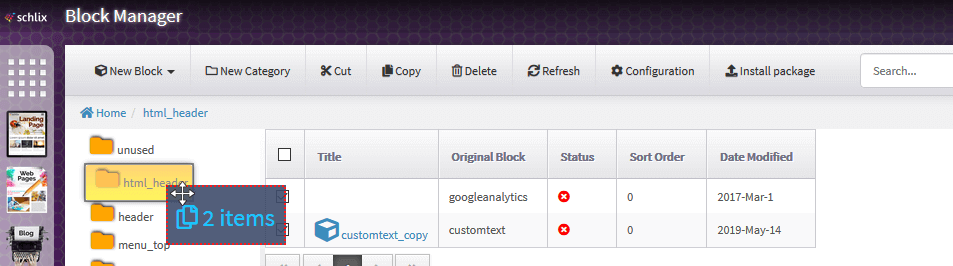Blocks - creating multiple copies, moving, etc
Blocks (also known as widgets, modules, web parts) behaves differently than application. A block can have a multiple copy of itself in one page whereas there can only be one copy of each application running on that page.
To copy a block, first select the checkbox, then click Copy .
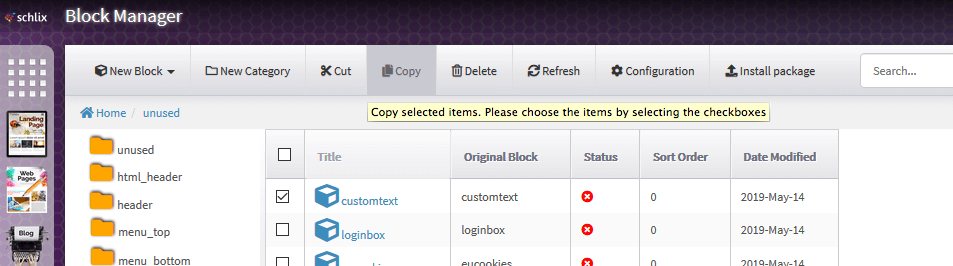
Then navigate to the destination folder and click Paste. You can create a multiple copy in the same category and each can have different settings, however it will still be an instance of that block.
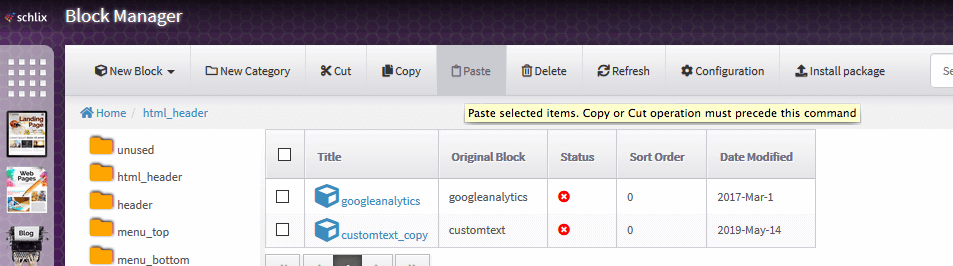
If you just want to move the block, click Cut instead of Copy . Or you can also drag and drop the block to the destination folder. Start dragging from any one of the icons of the selected items.