How to insert a Youtube video
To insert a Youtube video, you can either use VideoTube extension macro or insert it from source code editor by performing the following steps
- On the Youtube page, click Share, then Embed. Copy the highlighted code with Ctrl+C (or Cmd-C if you're on Mac OS X)
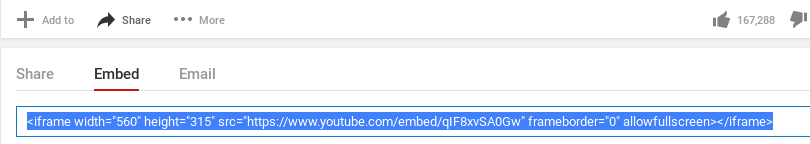
- On the page where you want to insert it, click Source Code
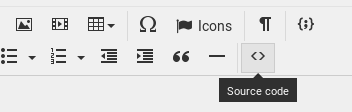
- Paste the code with Ctrl+V (or Cmd-V if you're on Mac OS X)
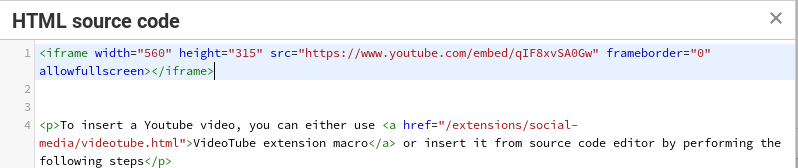
- Save the page.